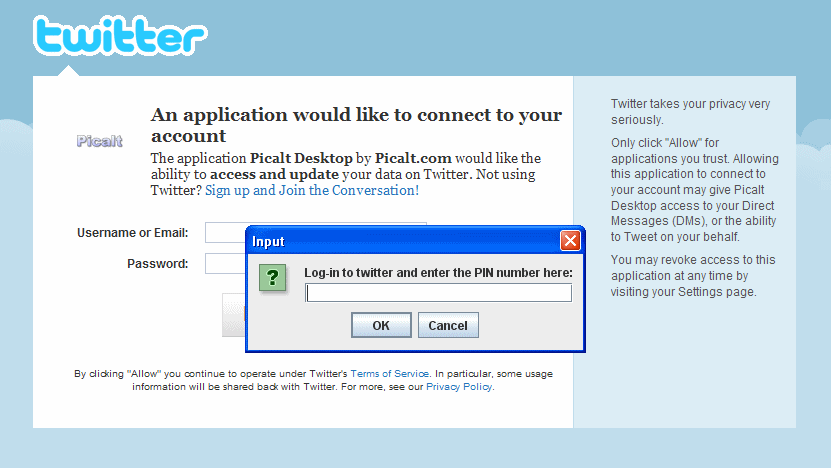|  |
PicMaker
PicMaker is desktop software that you can use to create pic blog postings. Here are some of it's features:
- Frame grabbing from video - go through a video frame-by-frame
- Support for tons of video formats
- Batch uploading (drag and drop)
- Visual effects including de-interlacing, B&W, darken, lighten
- Pic labelling
- Thumbnail previewing
- Pic sub-section creation
Versions
PicMaker is currently available on Windows XP, Vista & 7. We are currently researching a port to Linux and Unix.
Version 2: [DOWNLOAD] (21,683,573 bytes)
Updates to the software include many bug fixes and the ability to have more than one Twitter account - for example if you have one for business and one personal.
Version 1: [DOWNLOAD] (21,680,657 bytes)
Install PicMaker
Java is needed to run PicMaker - you can download Java here if you don't have it installed. Then, to run PicMaker, unzipSet-up PicMaker with Twitterpicmaker.zipand double-clickrun.bat. Next, you will be presented with the JAI tools setup installation - follow the instructions to give your app advanced features.
You can set-up PicMaker to automatically post your PicBlogs to Twitter. When the application first launches you will be taken to the Twitter log-in page. Simply log-in and you will receive a PIN number. Enter this PIN number at the pop-up window. See below:Using PicMaker
PicMaker has a simple interface that enables you to easily post to your blog
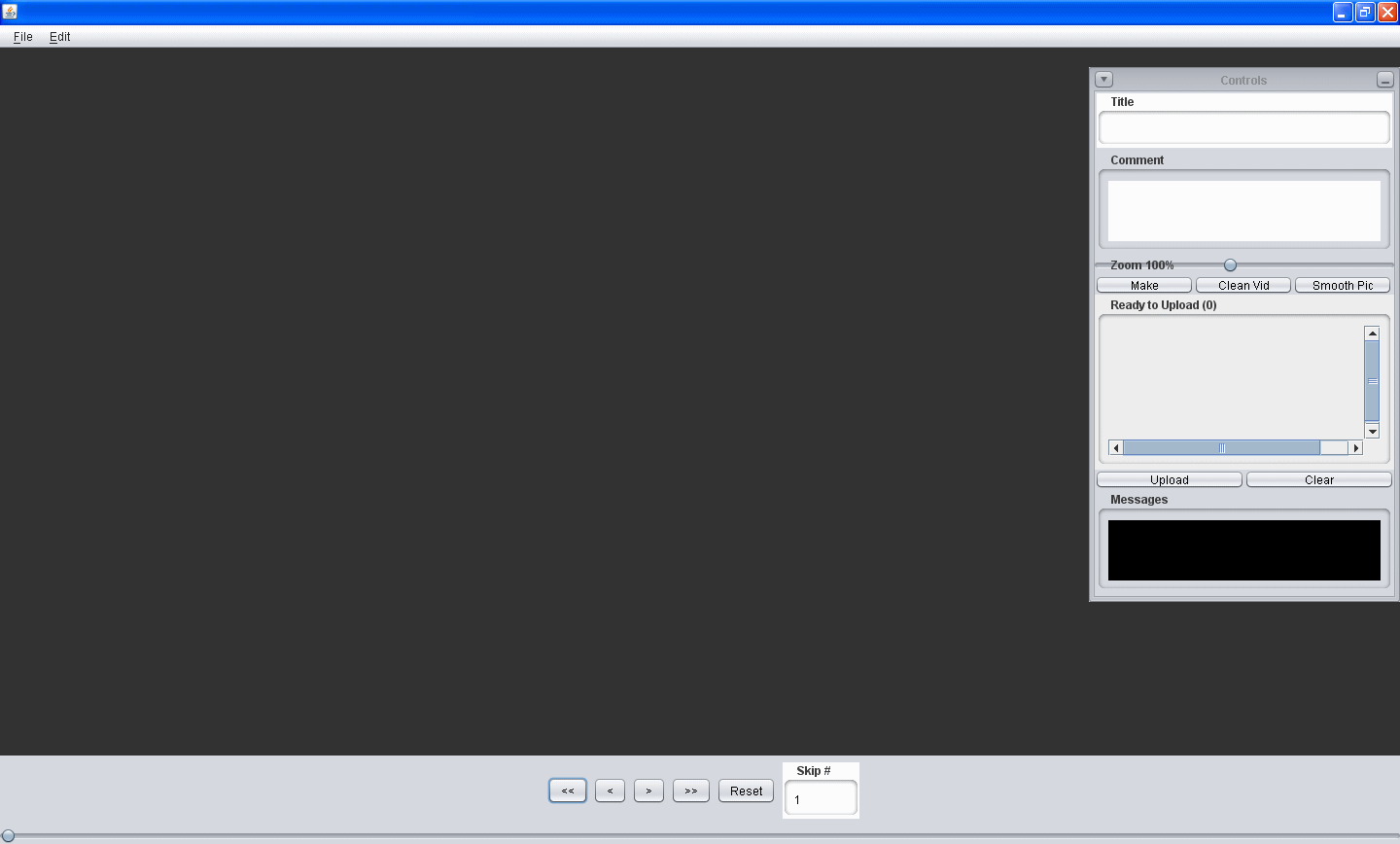
On the right is the controls. The controls performs various functions:
- Title - Set a title for your blog post
- Comment - The main text descrption of your post
- Make - To make a pic from the main palette and add to your collection that you can post with your blog post
- Clean Vid - Cleans the frames from a video so that it's easier to scan through frame-by-frame. If you're having trouble scanning frame-by-frame, use this
- Smooth Pic - Performs de-interlacing on the pic that is on the palette. This will smooth the edges of the video frame using horizontal line averaging
- Upload - Uploads your blog post
- Clear - Clears thumbnails
| Download PicMaker | Upload | Upload with Effects | T&C | API |  |